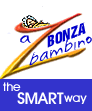The sum of man's knowledge is to be found on the internet. "Finding it's
The Thing" I hear you say.
Most of the time you'll find exactly what you are looking for with just
a basic query however if you invest a moment learning how to use
advanced search techniques and your time will be returned to you a
thousand fold in efficiency.
There are a number of “Search Operators” that work with all
Google search services although not all are documented by Google.
Note: Google may change how undocumented operators work or may
eliminate them completely.
Each entry here includes the syntax, an explanation and an example. Some
of the search operators won’t work as intended if you put a space
between the colon (:) and the subsequent query word. Always place the
keyword immediately next to the colon. Many search operators can appear
anywhere in your query.
|
site: |
If you include [site:] in your query, Google will restrict the
results to the website
or domain you specify.
For example, [help site:www.bonzawebsites.com] will find pages
about help within www.bonzawebsites.com.
|
|
allintitle: |
If you start a query with [allintitle:] Google will restrict the
results to those with all of the query words in the title of a
site.
For example,
[allintitle:bonza websites] will return only pages that have
both "bonza" and "websites" in the page title.
|
|
intitle: |
If you include [intitle:] in your query, Google will restrict
the results to documents containing that word in the title.
For example,
[intitle:google search] will return documents that mention the
word "google" in their title, and mention the word "search"
anywhere in the document (title or no). Note there can be no
space between the "intitle:" and the following word.
Putting [intitle:] in front of every word in your query is
equivalent to putting [allintitle:] at the front of your query:
[intitle:google intitle:search] is the same as [allintitle:
google search].
|
|
allinurl: |
If you start a query with [allinurl:], Google will restrict the
results to those with all of the query words in the url.
For example
[allinurl:google faq] will return only documents that have both
"google" and "faq" in the url
such as “www.google.com/help/faq.html”.
|
|
cache: |
The query cache:url will display Google’s cached version of a
web page, instead of the current version of the page.
For example, [cache:bonzawebsites.com] will show Google’s
cached version of Bonzawebsites home page.
If you include other words in the query, Google will highlight
those words within the cached document. For instance, [cache:www.bonzawebsites.com
web] will show the cached content with the word "web"
highlighted.
|
|
link: |
The query [link:] will show a list of web pages that point to
that url.
For example, [link:www.bonzawebsites.com] will list web
pages that have links pointing to Bonzawebsite’s website.
Note there can be no space between the "link:" and the
web page url.
|
|
related: |
The query [related:] will list web pages that are similar to the
web page you specify.
For example, [related:www.bonzawebsites.com] will list
web pages that are similar to the Bonzawebsite’s homepage. Note
there can be no space between the "related:" and the web page
url. |
|
info: |
The query [info:] will present some information about the
corresponding web page.
For example,
[info:www.google.com] will show information about the Google
homepage. Note there can be no space between the "info:" and the
web page url.
|
|
define: |
The query [define:] will provide a definition of the words you
enter after it, gathered from various online sources. The
definition will be for the entire phrase entered (i.e., it will
include all the words in the exact order you typed them).
|
|
allinanchor: |
If you start your query with allinanchor: Google
restricts the results to pages containing all query terms you
specify in the anchor text on links to the page.
For example, [allinanchor: best stadiums brisbane] will
return only pages in which the links contain the words “best,”
“stadiums,” and “brisbane.”
(Anchor text is the text on a page that is linked to another web
page or a different place on the current page)
|
|
allintext: |
If you start your query with allintext: Google restricts results
to those containing all the query terms you specify in the text
of the page.
For example,
[allintext: travel packing list] will return only pages in which
the words “travel,” “packing,” and “list” appear in the text of
the page.
|
|
filetype: |
If you include filetype:suffix in your query, Google will
restrict the results to pages whose names end in that suffix.
For example,
[web page evaluation checklist filetype:pdf ] will return Adobe
Acrobat pdf files that match the terms “web,” “page,”
“evaluation,” and “checklist.”
You can restrict the results to pages whose names end with pdf
and doc by using the OR operator, e.g. [email security
filetype:pdf OR filetype:doc ]
|
There's more
helpful stuff like this in The Bonza Help Centre, to get
there, please click on this image:

|